| AVS TV Box |
Send comments on this topic. |
|
Working with AVS TV Box | ||
Watching Channels
The Favorites window was designed to facilitate your navigation through the channels. Using it you no longer need to select the capture device every time to watch the channels from different devices. All you need is to add them to the favorites list in the Channels tab of the Configuration window and after that you can watch them as if they were within the same device:
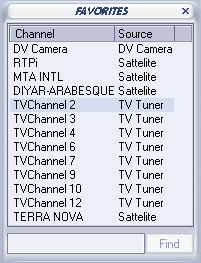
You can set the order of the channels in the Favorites window clicking the right mouse button and selecting the Configure item of the express menu. The Configure Favorites Channels window will open:
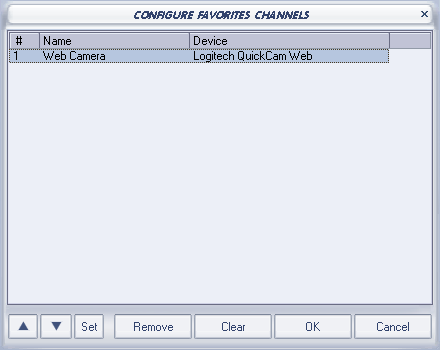
The buttons in this window are used in the following way:
| Move channel up | - Use this button to move the selected channel up in the favorites window list |
| Move channel down | - Use this button to move the selected channel down in the favorites window list |
| Set | - Use this button to set the display to the currently selected channel |
| Remove | - Use this button to delete the currently selected channel from the favorites window list |
| Clear | - Use this button to delete all the channels from the favorites window list |
| OK | - Use this button to accept all the changes and close the Configure Favorites Channels window |
| Cancel | - Use this button to discard all the changes and close the Configure Favorites Channels window |
You can also use the Favorite channels surfing button to display all the channels on the favorites list that belong to the same device. You will see the channels in the main display window. To view the channel you like just click it. To expand the selected channel to the whole window you will need to double-click it.
© 2006 Online Media Technologies Ltd., London, UK. All rights reserved.